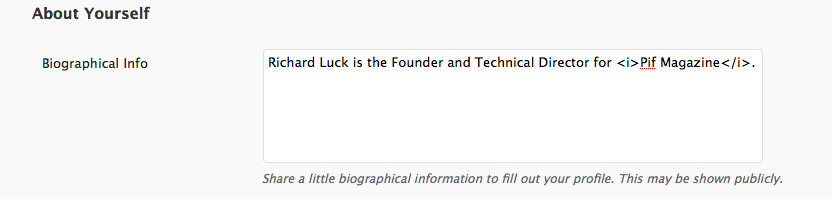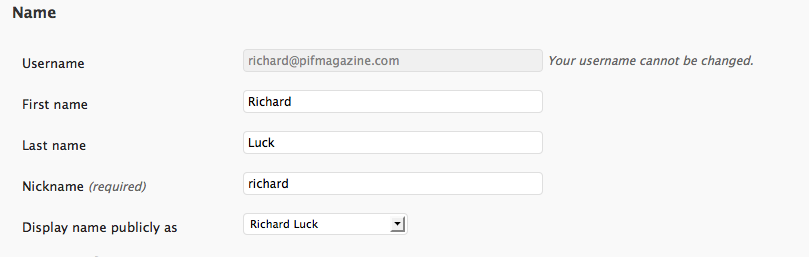Authors often ask us “Can you please update my bio on the magazine?” Fortunately, authors can update the bio themselves. It’s very easy. Here’s how:
Login to Pif Magazine:
Click on the Login link in the side bar, and provide your username and password when prompted.
After you have successfully logged in, on the left-hand of the screen you will see a link that reads “Users“. Click on it.
This section will expand to reveal a link that reads “Your Profile“. Click on this link.
Change your Author Bio:
On this page you will see a section near the bottom with a title that reads: “About Yourself“. In this box, input whatever biographical information you want to appear on the website. Remember, whatever biographical info you put into this space will appear beneath each and every work you have published on Pif Magazine. HTML is OK in this section, so please feel free to include links to your own website or blog.
Change Your Name:
If you need to change how your name is displayed on Pif Magazine you may do so in this section as well. For example, you may have registered as “Richard Luck”, but would instead like to have your name displayed as “R.W. Luck” when associated with your work. This is very easy to do.
On the “Your Profile” page, find the section with the title that reads “Name“. Input your First and Last name as you would like them to appear on the website (using initials where appropriate), then in the dropdown list that reads “Display name publicly as”, select the appropriate combination of first and last name.
Don’t forget to click the ‘Save’ button at the bottom of the screen to save your changes.